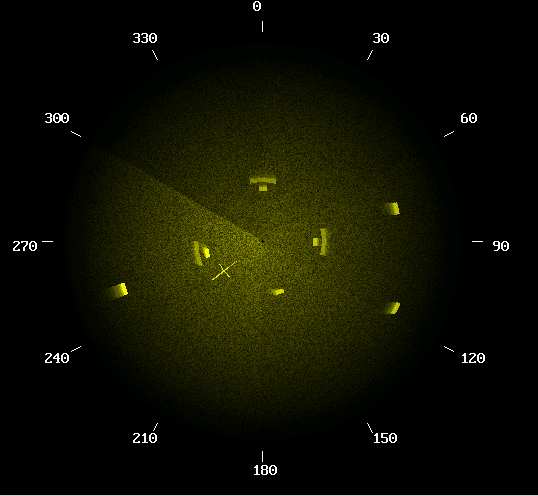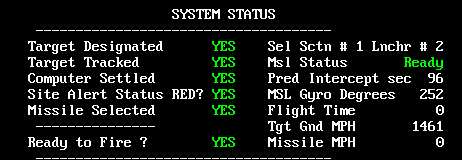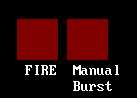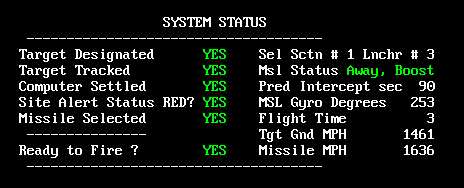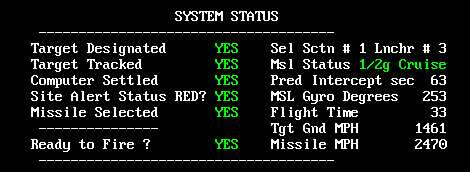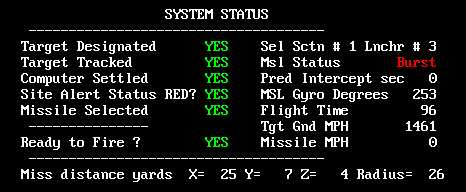Return to main page
A Nike Simulation "Game" - IFC Area
and explanation of radar display and plotting board displays in the Battery Control van.
The radar displays in the Radar Control van are for reference only, not displayed.
by Ed Thelen
September 30, 2018 update - no setup required, starts with click of your mouse :-)
NOTE: - to stop the game and return here, press the return to previous page <- on your monitor.
Click here to start the
Battery Control Van simulation of this Nike "Game".
|
I have programmed a simulation of some of the sights and controls of the IFC (Integrated Fire Control)
area of a Nike Hercules site in action against simulated targets, with some friendly aircraft
(with IFF) flying about.
|

|
Jan Mølgaard e-mails (about the previous, hard to set up version)
Hi Ed.
I just want to thank you for the ‘nice simulator’, you made.
I was a TTR/MTR operator in RDAF (Royal Danish Air Force) SQN 533 about 1980, and yes the simulator brings back a lot of memories.
SQN 533, was in the ‘front line’ of the cold war, only 75 Km from East Germany air space, so we often maintained a high state of readiness.
Once in a while I think back, and wonder how lucky we were, the cold war could [ have on ] a number of occasions have been really really hot.
|

| We are assuming this siren has called the on-duty IFC personnel "to arms".
The Launcher Area has a similar siren.
Press HERE for a siren sound.
- from Thomas Wiegleb who says he found the sound on this web site.
|

| In both the Battery Control Van and the Radar Control Vans, the site status is
prominently displayed - this image portrays "RED" status.
A missile cannot be fired from the BC van unless the status is "RED".
|
Table of Contents
-
Battery Control Van simulation, with a click of your mouse:-))
Sept 26, 2018
- Target Assignment
- currently out of tracking range
- Tracking the target
- We have been tracking the target for 30 seconds
- Launch Simulation in the Battery Control Van
- Launch plus 3 seconds
- Launch plus 33 seconds
- Launch plus 96 seconds - BURST
Target Assignment
- currently out of tracking range
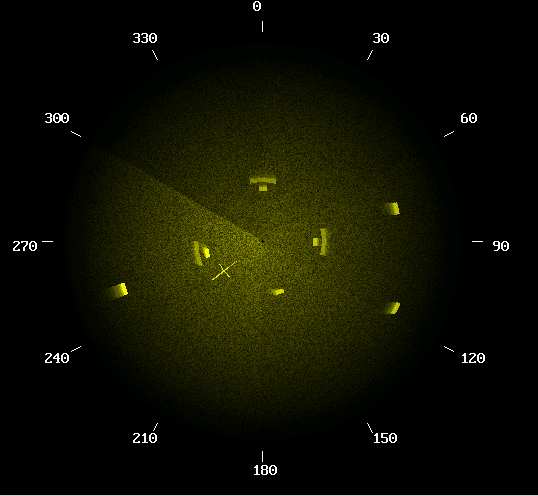
| This is the PPI (Plan Position Indicator) radar display before tracking an aircraft.
This is in the Battery Control Van for the Battery Control Officer (and Acquisition Operator)
The Nike site is in the center.
The white degree marks ( 0 = north) are on the bezel surrounding the scope.
Note the fast moving incoming aircraft,
at about 250 degrees.
There is no IFF arc behind it from a challenge
Head Quarters has assigned this target for us to attack.
We designate this aircraft to the Target Tracking Radar
to track when it gets into range.
|
|
Tracking the target
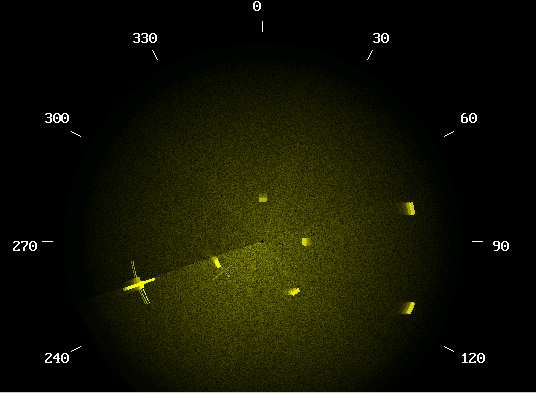
| This is the PPI showing tracking our assigned aircraft.
The Nike site is in the center.
The target has the Target Tracking Radar cross on
the target. Target information is going into the computer.
Note that the IFF indications have faded from the long persistence scope.
|
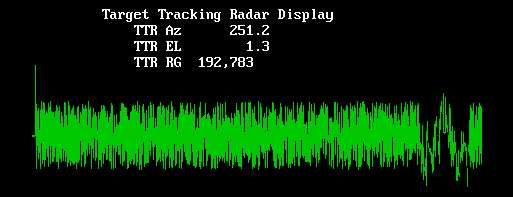
| This is what the Target Tracking radar operators
(in the Radar Control van) see while tracking that aircraft at maximum range.
Zero distance (with the big magnetron pulse) is at the left
The target aircraft is in the expanded tracking "notch" to the right.
The "grass" is due to lots of noise due to weak signal at maximum range.
The white printing is simulated values on the operator dials.
(no white printing on the radar scope ;-))
|
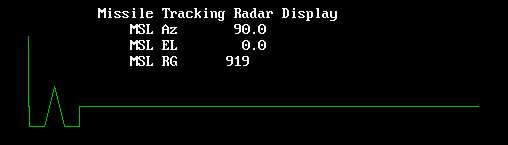
| This is what the Missile Tracking radar operator
(also in the Radar Control van) sees.
The Missile Tracking radar is locked on the selected missile in the Launching Area.
Zero distance (with the big magnetron pulse) is at the left
The missile echo is in the expanded tracking "notch" near the left.
Note: No "grass". A 400 watt magnetron in the missile gives LOTS of signal.
Again, The white printing is simulated values on the operator dials.
(no white printing on the radar scope ;-))
|
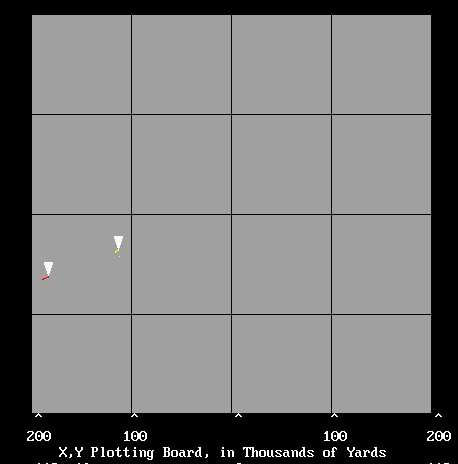
|
This is the Horizontal Plotting board in the Battery Control van.
The Nike site is in the center.
The Target Tracking Radar has been supplying
tracking data to computer.
One pen (little white triangle in the simulation) tracks the target
(red ink in the simulation).
Every 10 seconds a horizontal and vertical jiggle show timing.
Tracking has just started on this target, no 10 second marks.
The other pen tracks the Predicted_Intercept_Point (shown in yellow ink)
In real life, all the ink is green, and lamps tell which pen is tracking what.
|
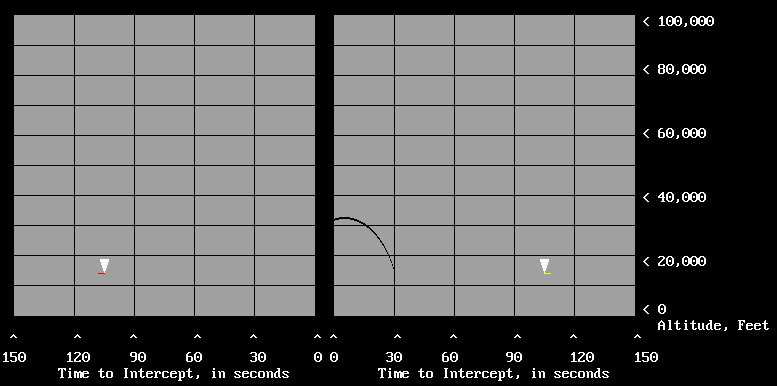
| This is the Vertical Plotting Board while tracking an aircraft.
Time Zero (Intercept) is in the center.
The Left Board always plots Target Altitude vs Time to Intercept.
The target's altitude is a bout 15,000 feet. Predicted Time to Intercept
(if we fire right now) is about 105 seconds.
The Right Board (before launch) plots the Predicted Intercept altitude
vs Time to Intercept
The Nike system cannot hit targets under the black arc,
the "dead zone".
|
|
We have been tracking the target for 30 seconds
The radar displays look quite similar to the above
so we will point out differences of computer generated information.
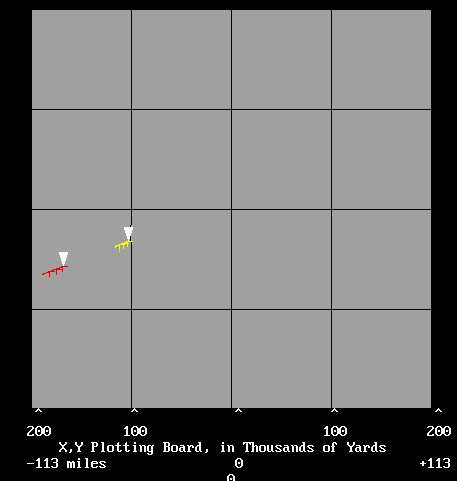
|
This is the Horizontal Plotting board in the Battery Control van.
The Nike site is in the center.
The Target Tracking Radar has been supplying
tracking data to computer.
One pen (red ink in the simulation) tracks the target.
Every 10 seconds a horizontal and vertical jiggle show timing.
Three jiggles on each track shows three 10 second timing marks.
The other pen tracks the Predicted Intercept Point (shown in yellow ink)
In real life, all the ink is green, and lamps tell which pen is tracking what.
|
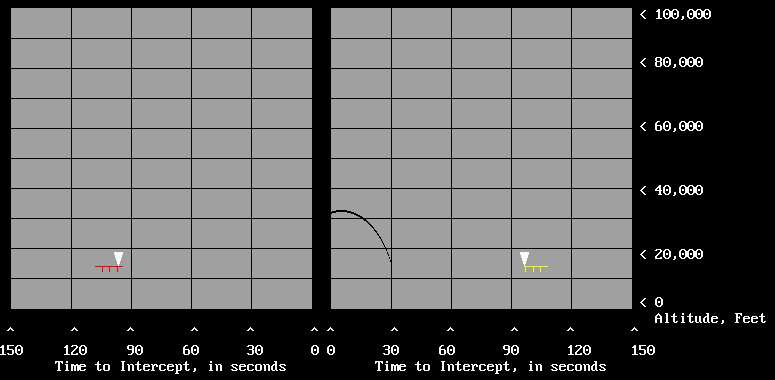
| This is the Vertical Plotting Board while tracking an aircraft.
Time Zero (Intercept) is in the center.
The Left Board always plots Target Altitude vs Time to Intercept.
The target's altitude is a bout 15,000 feet. Predicted Time to Intercept
(if we fire right now) is about 105 seconds.
The Right Board (before launch) plots the Predicted Intercept altitude
vs Time to Intercept
10 second timing marks are used on this plotting board also.
|
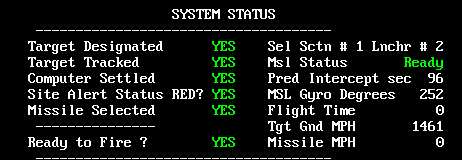
| This is a simulation of data available to the Battery Control Officer now
(after 30 seconds of tracking). Actually the data is available
immediately after Target Tracked and Computer Settled (about 3 seconds after
Target Tracked)
The missile has a gyroscope to indicate which way is down.This must
be set to the Predicted Intercept Point before launch.
|
|
Launch Simulation - in the Battery Control Van
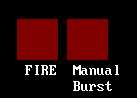
|
This simulated button is actually a switch covered by a red plastic shield
to eliminate any accidental operation.
Any nuclear warhead protective systems and mechanisms
are in the Launcher Area.
|
|
Launch plus 3 seconds
As a refresher, we will see all of the displays again
and observe differences.
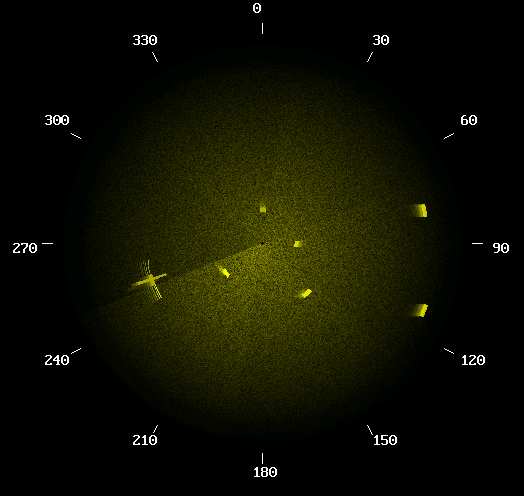
| This is the PPI showing tracking our assigned aircraft.
The Nike site is in the center.
The target has the Target Tracking Radar cross on
the target. Target information is going into the computer.
Note that the IFF indications have faded from the long persistence scope.
|
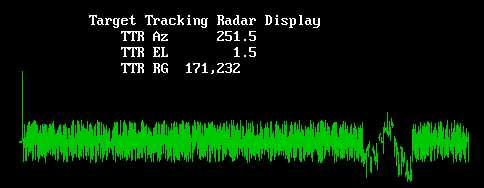
| This is what the Target Tracking radar operators
(in the Radar Control van) see while tracking that aircraft at maximum range.
Zero distance (with the big magnetron pulse) is at the left
The target aircraft is in the expanded tracking "notch" to the right.
The "grass" is due to lots of noise due to weak signal at maximum range.
The white printing is simulated values on the operator dials.
(no white printing on the radar scope ;-))
|
|
| The missile display is about the same as prelaunch
|
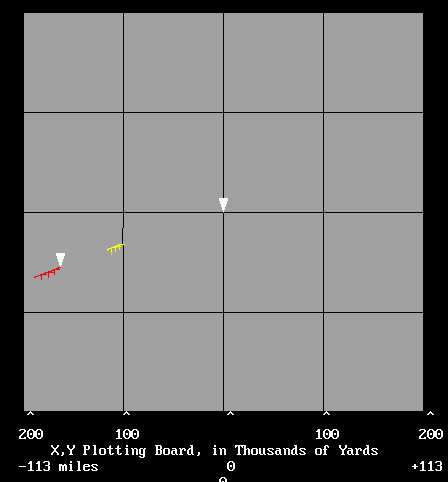
|
This is the Horizontal Plotting board in the Battery Control van.
The Nike site is in the center.
The Target Tracking Radar has been supplying
tracking data to computer.
One pen (red ink in the simulation) tracks the target.
Every 10 seconds a horizontal and vertical jiggle show timing.
The other pen now tracks the missile (at the center) with green "ink"
In real life, all the ink is green, and lamps tell which pen is tracking what.
|
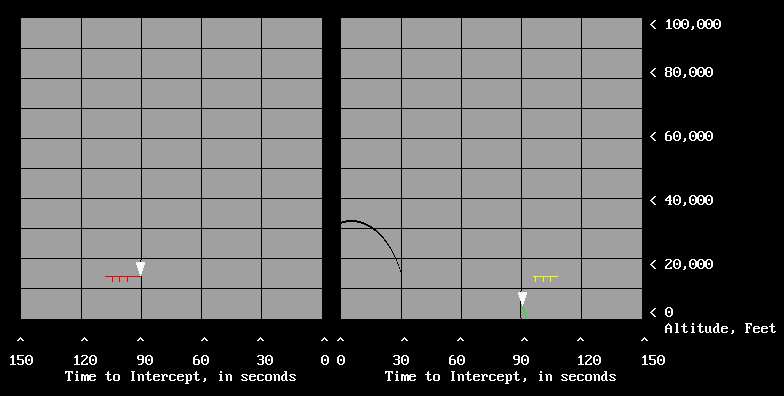
| This is the Vertical Plotting Board just after launching a missile.
Time Zero (Intercept) is in the center.
The Left Board always plots Target Altitude vs Time to Intercept.
The target's altitude is a bout 15,000 feet. Predicted Time to Intercept
is about 90 seconds.
The Right Board (after launch) plots the missile altitude
vs Time to Intercept
|
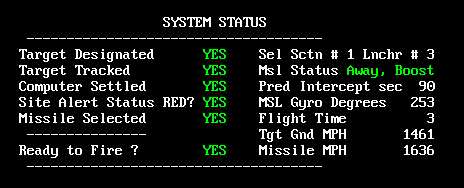
| This is a simulation of data available to the Battery Control Officer now.
Note that the missile status is "Away",
and is being boosted
|
|
Launch plus 33 seconds
As a refresher, we will see all of the displays again
and observe differences.
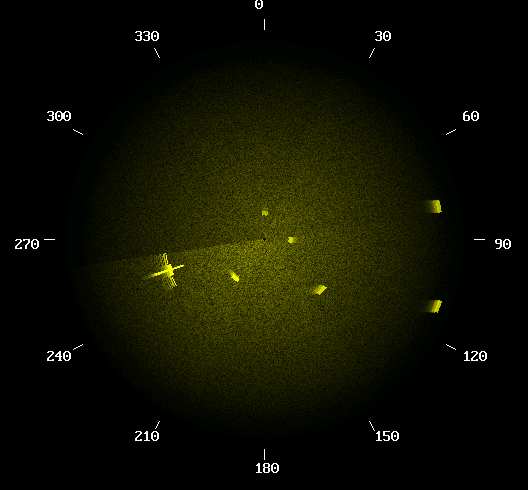
| This is the PPI showing tracking our assigned aircraft.
The Nike site is in the center.
The target has the Target Tracking Radar cross on
the target. Target information is going into the computer.
Note that the IFF indications have faded from the long persistence scope.
|

| This is what the Target Tracking radar operators
(in the Radar Control van) see while tracking that aircraft at maximum range.
Zero distance (with the big magnetron pulse) is at the left
The target aircraft is in the expanded tracking "notch" to the right.
The "grass" (noise) is decreasing due to decreasing range.
The white printing is simulated values on the operator dials.
(no white printing on the radar scope ;-))
|
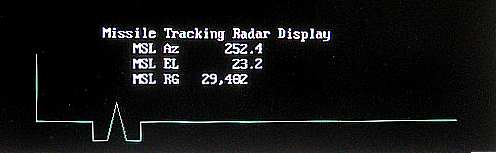
| This is what the Missile Tracking radar operator
(in the Radar Control van) sees while tracking that aircraft at maximum range.
Zero distance (with the big magnetron pulse) is at the left
The missile is down range, at an elevation angle of 23.2 degrees
The white printing is simulated values on the operator dials.
(no white printing on the radar scope ;-))
|
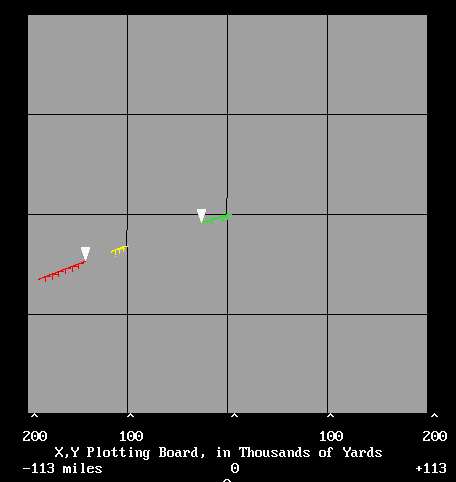
|
This is the Horizontal Plotting board in the Battery Control van.
The Nike site is in the center.
The Target Tracking Radar has been supplying
tracking data to computer.
One pen (red ink in the simulation) tracks the target.
Every 10 seconds a horizontal and vertical jiggle show timing.
Tracking has just started on this target, no 10 second marks.
The other pen now tracks the missile (at the center) with green "ink"
In real life, the ink is green, and lamps tell which pen is tracking what.
|
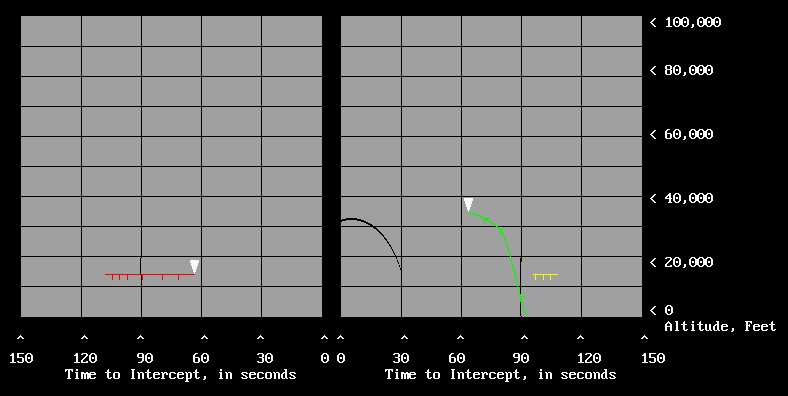
| This is the Vertical Plotting Board 30 seconds after the missile launch.
Time Zero (Intercept) is in the center.
The Left Board always plots Target Altitude vs Time to Intercept.
The target's altitude is a bout 15,000 feet. Predicted Time to Intercept
(if we fire right now) is about 60 seconds.
The Right Board (after launch) plots the missile altitude
vs Time to Intercept
|
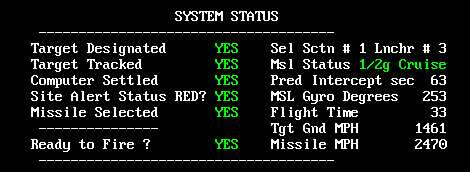
| This is a simulation of data available to the Battery Control Officer now.
Note that the missile guidance/status is now
in the 1/2 g cruise mode. 1/2 g is a good compromise between
good missile range and quick time to target.
|
|
Launch plus 96 seconds - BURST
As a refresher, we will see the displays again
and observe differences.
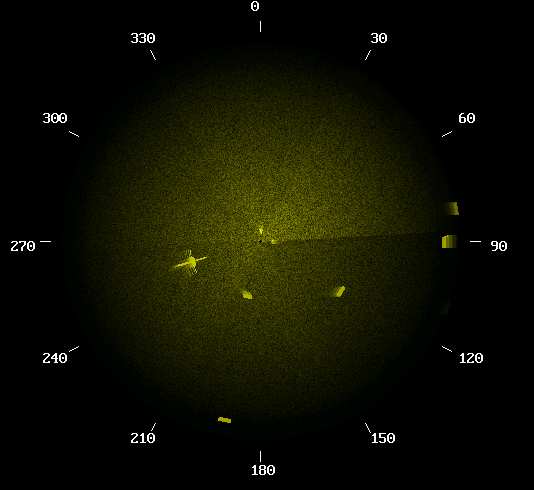
| This is the PPI showing tracking our assigned aircraft.
The Nike site is in the center.
The target has the Target Tracking Radar cross on
the target. Target information is going into the computer.
Note that the aircraft is much closer to "us".
|
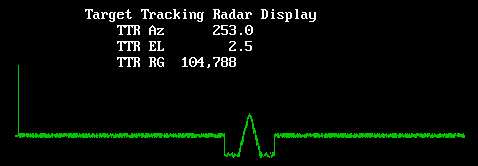
| This is what the Target Tracking radar operators
(in the Radar Control van) see at this time.
Zero distance (with the big magnetron pulse) is at the left
The target aircraft is in the expanded tracking "notch" to the right.
The "grass" (noise) is much reduced due to the decreased range.
The white printing is simulated values on the operator dials.
(no white printing on the radar scope ;-))
|
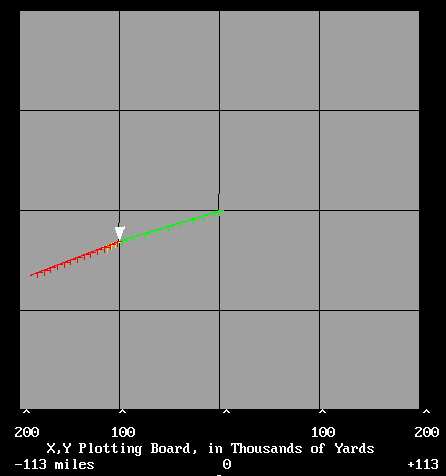
|
This is the Horizontal Plotting board in the Battery Control van.
The Nike site is in the center.
The Target Tracking Radar has been supplying
tracking data to computer.
One pen (red ink in the simulation) tracks the target.
Every 10 seconds a horizontal and vertical jiggle show timing.
The other pen now tracks the missile (at the center) with green "ink".
The target and the missile are now at the same point in space.
In real life, the ink is green, and lamps tell which pen is tracking what.
|
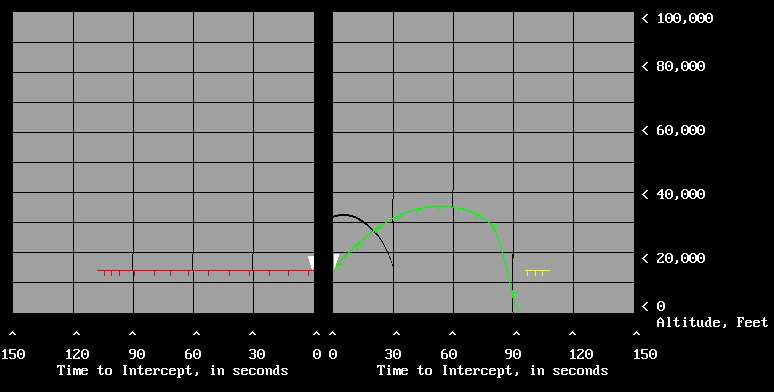
| This is the Vertical Plotting Board while tracking an aircraft.
Time Zero (Intercept) is in the center.
The Left Board always plots Target Altitude vs Time to Intercept.
The target's altitude is a bout 15,000 feet. Predicted Time to Intercept
is 0, the Burst Command was given about 105 milliseconds ago.
The Right Board (after launch) plots the missile altitude
vs Time to Intercept
|
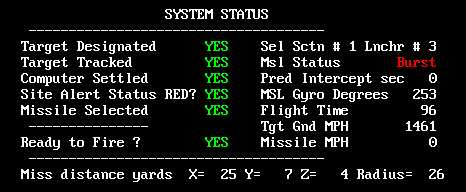
| This is a simulation of data available to the Battery Control Officer now.
Note that the missile status is "BURST".
The distances are estimates, and depend heavily on correct system orientation adjustments
and missile response to commands.
|
|
Battery Control Van simulation, with a click of your mouse:-))
Sept 26, 2018
Click here to start the
Battery Control Van simulation of this Nike "Game".
NOTE: - to stop the game and return here, press the return to previous page <- on your monitor.
- It uses the JavaScript engine in this browser, converted on-line from BASIC code using Brad Nelson's translator.
- Works with Windows 7, 10 with Internet Explorer, FireFox or Chrome browsers.
- Also Apple MacBook Air with FireFox. Safari 10.1.2 is too slow -
- Does not seem to run at all under Windows 10 Edge browse (error message),
not tested under Unix, Linux, ...
-The tracking radar displays have been deleted. Runs a little jerkily on slower machines.
This is (mostly) the Battery Control Officer's view of a Nike vs aircraft "engagement"
The Battery Control Officer:
- Does not see or hear actual missiles, nor see tracking radar displays
- Interacts using head sets with tracking radar people, launcher people,
- Interacts directly with the acquisition radar operator, computer operator, telephone switchboard operator
- Interacts higher HQ via electronic displays on the PPI scope ?and voice?
- Sees the displays presented here, and operating target selection and a few other controls presented here
A few things are not displayed:
- Jamming, we have enough excitement already
- Plan Position Indicator (PPI) range switch
- Moving Target Indicator (MTI) switch or operation
To understand the displays and operations, see the rest of this document.
Quick operating instructions: Use the mouse as pointer and left button to click:
- To see the results of Identification Friend or Foe (IFF) challenge, press and left button hold "IFF Mode 1" one complete
acquisition radar sweep around. When activated, the pale yellow button turns bright yellow.
- To designate a target for tracking with theTarget Tracking Radar (TTR), click on the target.
If the TTR cannot track the target, green target tracked,
the target may be out_of_range, or mouse not aligned correctly. When target is being tracked, a "tracking cross"
follows on the target. The cross is one short radial line and one short arc centered on the target.
- While a target is being tracked by the TTR, the plotting boards are active. Red is the target,
Yellow is Predicted Point of Intercept, Green is the missile.
- To launch a missile while a target is being tracked, click on the "FIRE" button. If the predicted point of Intercept is
in range, the missile will be launched. The green is the missile. The tick marks are 10 second interval markers.
- If you want to destroy the missile, say the target turns out to be a friend, click on the red "Manual Burst".
the missile is gone and you are in pre-launch mode again.
- If you click "Auto" at the top, the "game" plays automatically - challenging with IFF, designating targets,
shooting down most all "unfriendly" aircraft -
|
For questions or comments, e-mail ed@ed-thelen.org